When children first start up JumpStart Kindergarten, they are presented with the outside of an old-fashioned one room schoolhouse. Even here, there are several areas that, when clicked on, do amusing things. Kids are also told that when they are ready to begin, they should click on the schoolhouse door.
Doing so brings up a larger image of the door, which has a piece of paper taped to it. A bluebird prompts them to click on the paper, and then type in their name. Since some children may not know how yet, a parent or older brother/sister should probably stand by to help.
Inside, they meet the teacher, Mr. Hopsalong Rabbit. He will help guide children through most of the activities in the program, or, if you click his ears, he will present them with a randomly chosen activity to perform.
The classroom is big and bright, and filled with colorful animations that kids can click on. Most of them lead to activities, but some of them simply show funny and amusing things. For example, clicking below the sink has a plumber pop out and say hello. He then goes back under the sink.
There are two doors in the room, one of which leads out into the garden, where children can play two games. A Harvesting game, where they are introduced to numbers and counting, and the Watering game, which teaches pattern recognition and sequences.
The other door leads to a picnic area. Clicks here take pictures the kids can color in at the painting area. At the painting area, Mr. Hopsalong asks kids to pick out the part of the picture that is missing or doesn't belong. After they pick out the part, they are congratulated and allowed to color the picture in. Some of the pictures are faces, some are scenes. Hopsalong also identifies the colors kids are using and asks if kids want to save the pictures, or print them when they are done.
Two sets of dolls on one of the tables are nested dolls. Kids are asked to put the dolls back into order, from smallest to largest. The small hand-held game asks you to help Roquefort the mouse get cheese by matching the falling pieces to the colors at the bottom of the screen. Kids can use the arrow keys or the mouse to move the pieces into the correct area. This game may remind many people of Tetris.
Clicking on the radio lets the kids hear one of four songs they can sing along with. Clicking on the clock teaches time and can be combined with the hamster activity from the hamster cage. The hamster has hidden himself in the clock at a specific time. The child has to find the hamster by manipulating the clock to the correct time.
If you're worried about your child's readiness for Kindergarten, worry no more. This CD-ROM teaches him or her everything they will need to learn and succeed.
Graphics: The graphics are big, bright, and friendly. The colors are strong and easy to distinguish from the background.
Sound: All the voices are cheery and non-threatening, and the songs will have your child up and dancing in no time.
Enjoyment: Children will find this program lots of fun. They may even continue playing with it after they are finished with Kindergarten.
Replay Value: With the many activities contained within, your child will rarely grow bored with this program. He or she may continue using it until they outgrow it.
Hopsalot, the Jump Start bunny, is showing off his Great Grandrabbit's gramophone, when he is suddenly pulled right into the gramophone's trumpet and into the Land of Music, hot on the trail of a batch of sour notes. It appears that the evil Sir Sournote has soured all the music; Hopsalot must travel throughout the Land of Music collecting all the ruined notes in his bag, and bring them to the Concert Hall to sweeten them again.
The interface is point and click on the map screen (simply moving the mouse on the screen will cause Hopsalot to follow; click to enter a game) and in the mini-games, with the addition of certain keyboard keys: spacebar in the rhythm games, left and right sides of the keyboard and the enter key in the Jam With Cool Cat game.
As you move Hopsalot around the Land of Music map, you'll find these activities: Music Monkey - view a short piece of music and listen to it, then find the notes that Sir Sournote has replaced with sour ones Gorilla, Goat and Hippo - Listen to a character play a rhythm and then play it back using the spacebar Young Girl - Listen to Melody play sounds, then repeat them; play your own music on the bridge and hear it played back Musical Instruments - these instruments have lost their voices; choose the bird that sounds like each instrument to replace it Cool Cat - Jam with Cool Cat in free play using the keyboard, then play it back by clicking the gramophone After successfully playing an activity, Hopsalot is given the opportunity to collect some sour notes in his bag - the cursor becomes a grasping hand and you must catch the notes as they dart around the screen in a mini arcade game. On each map screen, although the activities remain basically the same the difficulty level is increased, for example, instead of finding the voice for one instrument you will have two; the number of beats you have to follow in a rhythm game will increase, as will the number of sour notes to find in a piece of music. Once you have collected all the sour notes in an area it glows red on the map, so you know how much you've done. In addition, clicking on the music note on the bottom right of the screen brings up the options, where you can click on Hopsalot's bag to see how many sour notes have been collected.
When all the sour notes are collected and brought to the Concert Hall to be sweetened, Hopsalot presents you with a Sweet Note award that can be printed.
How to run this game on modern Windows PC?
People who downloaded JumpStart Kindergarten Reading have also downloaded:
JumpStart 1st Grade, JumpStart Adventures: 3rd Grade - Mystery Mountain, JumpStart 2nd Grade, JumpStart Pre-K, JumpStart Adventures: 4th Grade - Haunted Island, JumpStart Preschool Year 2, JumpStart Adventures: 5th Grade - Jo Hammet, Kid Detective, JumpStart Toddlers
©2025 San Pedro Software. Contact: 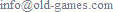 , done in 0.001 seconds.
, done in 0.001 seconds.