The Playroom is an educational game which is set in the locale of a child's bedroom. Almost everything on the screen can be clicked on, and the child will be rewarded by games, activities, or at least an amusing animation. In this first of what eventually became a trilogy of games including The Treehouse, and The Backyard, children are encouraged to use the mouse by the wide range of interactivity with items on the screen. Games and activities encourage creativity, the learning of numbers, and letters, and the development of critical thinking.
Old doesn't have to mean bad. Although there are many entertaining education games in the shops, you can always try older games which are often pretty good. An example would be "Playroom".
The game consists of 6 activities. It begins where the child's world begins - in the child's room. Clicking on various items here shows an animation or plays a sound. You also have access to all these activities:
- Clock: The child can learn what you usually do at specific hours. Each hour is colorfully illustrated - e.g. with a picture of a sleeping mouse or a breakfast. It can also teach the difference between AM and PM.
- Mascot: The mascot consists of 3 parts - head, torso and legs. Clicking each part changes it. The child will enjoy making mascots with the head of an elephant, torso of a dragon and legs of a sorceress. There is also a button here which makes a random mascot when pressed.
- Board game: Your typical board game. There are squares which send the player forward and squares which send him backwards. An innovative element here is that each time 3 dice are rolled instead of 1. The player has to choose one of them. This teaches logical thinking and strategy. The child will determine which move will make him go farthest.
- Sticker book: The child is presented a scene. Above the scene there are letters - clicking each letter brings up a sticker; e.g. 'c' shows a cauldron, 'f' shows a fairy and 'w' is wizard. Clicking the sticker allows you to put it in a scene. There are two scenes: Fairyland and Street, each with their own set of stickers. This activity teaches letters.
- Counting toy: The child can choose an object and number of objects. If you click on a mouse, you have an exercise: the child is shown a number of objects. The objective is to count the objects and choose a number. If the answer is correct, the child is rewarded with an animation. There are 4 difficulty levels which are set by a switch on the right. This activity obviously teaches counting and numbers.
- Typing toy: A small computer with a keyboard. The child can type letters on this keyboard. If you click on a mouse, you have an exercise. The child chooses a word and types it on a keyboard. If the answer is correct, an animation is shown. You can also select "surprise word" - it's a random word each time. This activity teaches... well, take a guess :)
Now we get to technical facets of the game. The graphics are very well done. It's just pleasant to look at them, especially in the colorful sticker book. The sound is PC Speaker... but it actually isn't very bad. You can actually listen to it without covering your ears.
All in all, I give this game a 4-. Unfortunately it hasn't got a lot of activities, but they're entertaining. Also, the graphics are good, which makes it a good game to keep your children busy for a while.
How to run this game on modern Windows PC?
People who downloaded Playroom, The have also downloaded:
Magic School Bus Explores the Human Body, Magic School Bus Explores Inside the Earth, Reader Rabbit and Friends: Let's Start Learning, Reader Rabbit's Reading 1, Putt-Putt Saves the Zoo, Magic School Bus, The: Explores the Ocean, Reader Rabbit's Toddler, Putt-Putt Goes to the Moon
©2025 San Pedro Software. Contact: 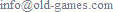 , done in 0.001 seconds.
, done in 0.001 seconds.