Usually, I don't like simulations very much. I'm an adventurer and role-player, and I've never been a friend of sports games. In fact, even in reality I can't think of anything more boring than sports. I even hate football ... and I'm living in Germany! But this game here got me hooked for hours, days, weeks, months and years.
Links 386 Pro, the second title in the Links series, came out in 1992, a time when me and my buddies were about 16 or 17 years old and played games like Wing Commander 2, Monkey Island 2, or Wolfenstein 3D. That was, until we saw Links 386 Pro. We forgot about Wing Commander, Monkey Island and Wolfenstein... to play GOLF! There were many reasons for this.
First of all, in a time when games came either in standard VGA (320x200 with 256 colors) or more rarely at the higher resolution of 640x480 (with only 16 colors), Links 386 Pro was one of the first games to boast high-res graphics (640x400) with full 256 colors. It looked great! Photorealistic! It was so good that we often shot the ball off track on purpose, just to get an up-close view of some remote building or object! Even today, I find the graphics quite beautiful.
Secondly, the gameplay was flawless. Once you got used to the controls, nothing could go wrong. Everything you needed was there - nothing more, nothing less; and it was all exactly where you wanted it to be. Again, even by today's standards, it just felt perfect.
But enough of that; I'm sure you can hardly wait to download and start swinging! :-) To make things easier for you, here are some tips to get you going on the driving range.
First, you need to create a new player. Some tips here:
- Replace the 4 iron with a 4 wood. This way, you have a club for nearly every distance.
- On the Pro or Amateur levels your strokes are more powerful and cover bigger distances than on Beginner. But be careful, for on these levels the slightest mistake with your swing, foot-position, or club-setup, can result in total disaster!
Next, you'll want to know how to swing (AND hit the ball, that is!):
- Click the button with the flag to see where the pin and hole are. Clicking the "Top" button displays a top-down view of the area.
- Select the direction of your shot. Do this by left-clicking inside the game area. You will see a marker and the distance to that particular spot. A right click leaves the marker on the screen.
- Select the type of swing: Address - step back from the ball; used for practicing strokes Draw - the ball will fly in a right-to-left curve Straight - the ball will fly in a straight line Fade - the ball will fly in a left-to-right curve Chip - a short, lofted shot; used to get the ball out of or over a hazard Putt - used for putting, when on the green (or near the hole); one point on the swing gauge is approx. 10 ft. distance on the green. When putting, the putter is automatically selected as club.
- Select the appropriate club by clicking the "Club" button. The average distance of a club (swing type "Straight", ball on tee) is displayed when hovering over the various clubs.
- Click and hold the "Swing" button. The swing gauge will go up, indicating the power of your stroke. For a perfect hit, release the button once the swing gauge reaches the green mark at the top. For a bit more power, hold the button a little longer, and for a less powerful stroke release it earlier (but the nearer you are to the mark, the more precise your shot will be). After that, the gauge will go back down! Once it reaches the green mark at the bottom, left-click again. It's just like with the above: the nearer to the mark, the more accurate the shot. Sound complicated? Give it a try, and you'll see how it works. And with a little practice you'll soon learn how to time these clicks.
- Lean back and watch the ball fly!
Of course, there's a lot more you can do. You can change the position of your feet, the angle of your club, and much more - but in my opinion (as someone who's never been on a real golf course before) you don't need all the heady stuff to enjoy a decent game of golf. I added the manual here too (thanks to replacementdocs), but it's for the CD-version (and the game for download is the disk-version). The basics are the same though.
I won't go into the rules for golf here. If you don't know anything about them, check the manual or Wikipedia. But I very highly recommend this game to you, and rate it with a shiny 5!
People who downloaded Links 386 Pro have also downloaded:
Links 2003, Links 386 CD, Links 2001, Links: The Challenge of Golf, Links LS 1997, Microsoft Golf 3.0, British Open Championship Golf, Links LS 2000
©2025 San Pedro Software. Contact: 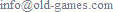 , done in 0.001 seconds.
, done in 0.001 seconds.