Immerse yourself in American history with American Civil War: Take Command -- Second Manassas. It's 1862 and the Confederate Army is standing by to invade the northern states. Accompany battle legends Gen. Robert E. Lee and Stonewall Jackson through three modes of play including "Historical," "Open Play," and "User Created Battle." Featuring 48 scenarios and five maps based on historical records from the Library of Congress, American Civil War: Take Command -- Second Manassas gives gamers control over thousands of troops including generals, infantry and cavalry. A "scenario tree" connects all played campaigns, and will affect the outcome of future battles.
I usually have to be in a particularly special frame of mind when I play a war game on the computer; the problem with enjoying a war game session is not the destination, but the journey. Most war-themed titles are fairly complex in nature, even more so when they are designed for the PC. This complexity usually requires a significant time investment to learn how to play the game and even greater amount of time to become proficient enough to actually enjoy it. Fortunately, as is the case with just about everything in life, there are exceptions to the rule.
Take Command: 2nd Manassas allows you to play the role of an armchair general during the American Civil War, with a focus on the 2nd Manassas campaigns, which occurred in Virginia from August to early September of 1862. Both the Union and Confederate sides had heavy losses during the campaign, and in the end, the Confederate Army gained the upper hand. As with most other war games, you will get the opportunity to try different "what if" strategies and see if things could have turned out differently. Take Command: 2nd Manassas allows you to "take command" of infantry, cavalry and artillery with scenarios which have you commanding assets as small as a single brigade, up to an army of six divisions at a time.
Even with its fairly complex design, Take Command: 2nd Manassas maintains a simple command set controlled primarily by your mouse. Gameplay utilizes a 3D environment with flexible camera controls with real-time or accelerated game action. A series of four tutorial missions guides you through all of the instructions needed to quickly become competent with the game's interface and basic strategies.
Take Command: 2nd Manassas is designed for single-player action. You can play the individual battles of the campaign by selecting them on a timeline in the "Battles" mode, or you can create a specific battle using the options available in the "Open Play" mode. You will always enter the game and play as a commander. You delegate movement and action orders to subordinates to execute, similar to the way you will receive orders from superiors. In the event that you wish to micro-manage your assets, you can select the asset and then press the "Take Command" button to take over control from the AI.
Next to the ability to create your own campaigns, "Open Play" mode provides players with an unprecedented level of control over designing individual battles. After choosing your side and selecting a leader, you can choose between six different engagement types: Attack, in which you assault and try and take an enemy position; Defend, in which you hold a position from enemy attack; Meeting Engagement, in which you beat the enemy to the Victory Point and try and hold them till the end of the game; Meeting (No VPs), where the side with the highest combat grade wins and there are no Victory Points; Strategic Engagement, which requires you to start farther away from the enemy and try to capture and hold any Victory Points; and Strategic (No VPs), in which you start farther away from the enemy, there are no capture points, and the highest combat grade wins the game. Additionally, in "Open Play" mode, you can adjust the size and length of the battle, the battlefield (map) to use, and even the real-life leader who you will play as.
Unfortunately, Take Command: 2nd Manassas does not include a multiplayer mode. You can, however, create custom scenarios to share with other players.
The style and manner in which war was waged during the American Civil War translates to a slower paced style of action for war gamers. My typical game of Take Command: 2nd Manassas consisted of assessing my location and the enemy's location by using the main 3D view and the strategic map. I would then receive my first orders via a horseback courier, at which point I would follow my orders and try to reduce my exposure to the enemy while taking opportunities to attack, so long as it does not conflict with my orders. It was common to receive several different orders and objectives during a single battle campaign.
While playing, it is important to make sure that you do not exhaust your soldiers. They will automatically rest if they are near an officer and there is no enemy in the immediate area. The use of terrain and roads plays an important role in planning movement and engagement strategies; if you utilize the network of roads on the maps, your soldiers will not suffer fatigue when traveling. Trees and buildings are important factors in the protection of your armies and should always be considered from both offensive and defensive points of view. You will quickly discover that each of your three types of assets (infantry, cavalry, artillery) have different requirements for movement, setup and speed. For example, artillery is the slowest asset to move and set up but maintains an extremely powerful position on the battlefield.
While attempting to go through the tutorials in Take Command: 2nd Manassas, I had some problems getting the game to respond to my commands. After installing the latest patch, these problems disappeared and I was able to start to make some progress.
While I feel the developers of Take Command: 2nd Manassas did an exceptional job designing a graphically pleasing and easy-to-use interface, the 3D graphics environment seems to be just slightly above adequate. The in-game animations are extremely angular, especially with horse-mounted assets. If you zoom in your camera view too closely, it results in extreme blurring of the graphics. One last issue related to graphics that I feel needs to be mentioned is that at any point when you are mustering soldiers to move them, they will seem to "moon-walk" in place until soldiers in front of them have cleared away. After pointing out these issues, I would like to state that I feel the general playability and design of the game is excellent, and I would not stop playing Take Command: 2nd Manassas just because of these visual flaws.
Unlike most war games, the sound effects in Take Command: 2nd Manassas are remarkably well done. After playing a short time, you start to believe you are wading through grasslands and fields, swatting away the mosquitoes and dealing with nature's other nuisances.
I really enjoyed playing the numerous scenarios available in Take Command: 2nd Manassas. The interface was easy to learn and use, allowing more time to be spent enjoying the strategic elements of the game. With the ability to create your own campaigns or play those created by others, this title has potentially limitless replay value. If you are a avid war gamer or interested in the historic or strategic elements of the American Civil War, I would highly recommend you give Take Command: 2nd Manassas a try.
People who downloaded American Civil War: Take Command - Second Manassas have also downloaded:
Civil War Generals 2, Austerlitz: Napoleon's Greatest Victory, Sid Meier's Gettysburg!, History Channel - Civil War, The: The Battle of Bull Run - Take Command: 1861, American Conquest, Robert E. Lee: Civil War General, Battleground 2: Gettysburg, Achtung Panzer: Kharkov 1943
©2025 San Pedro Software. Contact: 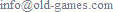 , done in 0.001 seconds.
, done in 0.001 seconds.