In this game you play the role of a barbarian who must navigate his way through dangerous dungeons. The game is played from a third person side scrolling perspective and also has platform jumping parts to it. The barbarian is controlled by using left and right on the joystick to move and up and down is used to scroll through the various commands at the bottom of the screen. When a command is highlighted pressing fire will perform that action thus saving on extra buttons being needed to play. There are two weapons at your disposal. A sword which you start the game with and later a bow which is handy for long range attacks. There are many traps to avoid and various monsters who have different attack patterns.
Hi ho! Its GameBringer once again, bringing you yet another game from the super secret vault situated at the undisclosed location from which I am writing. It's all hush-hush! When I noticed that our site featured Barbarian 2, I felt a slight tingle knowing that I could provide the prequel to it. However, that tingle quickly turned into a dull headache as I actually tried to play the game.
As I've stated in past reviews, and will restate here for those who may not have read one, I am rapidly losing my tolerance for playing bad older games, many of which I gladly played for hours when I was younger. I don't mind the dated graphics. I don't mind using keyboard controls that are different on every game. I don't mind poor quality sound. I do, however, mind bad game play and poor design.
Barbarian, in my opinion is just such a game. The developer obviously meant well, but the game play is poorly implemented. To be fair I will blame it on the age of the game, and assume that when this game was new it may have been more playable. Also keep in mind that I have no manual for such an old game and it is a matter of trial and error to learn the ins and outs. Now on to the review...
Barbarian is a side scrolling action game where you control a sword wielding, Tarzan look-alike. Your hero can move forward and backwards, run, jump, swing his sword, use a bow, climb ladders and more. Sounds good so far, so what's the problem?
In a word: Control. I tried playing with the mouse, but with a fast machine it was not very playable for me, having to quickly click to stop out hero who is running full speed toward death. I have no joystick to test with, so I can't critic that. The keyboard should be a safe bet as everyone has one and even in 1987 they worked well.
Picture this. Press F4 to start moving forward, then press F5 when you want to stop, then press F8 to swing your sword, then press F6 to jump, followed by F7 to run, followed again by F5 to stop. Add to that doing it all with precision timing. Trying to avoid traps, which are placed simply to make the game seem longer, while slicing up dumb evil creatures, is only exasperated by the wacky key setup. You will start the level from scratch every time you lose three lives forcing you to avoid the exact same traps the exact same way every time. There is nothing random about the game, so replay value would be very low, except, as noted, you will be playing each level over and over and over.
To give you the best chance at liking the game, let me cover the complete key layout, so you won't have to figure it out.
F1: Turn and face left, if not already, otherwise walk left.
F2: Walk up stairs or climb up a ladder.
F3: Walk down stairs or climb down a ladder.
F4: Turn and face right, if not already, otherwise walk right.
F5: Stop walking or running. Climbing stairs/ladders seems to be a single motion.
F6: Jump forward in the direction you are facing.
F7: Run in the direction you are facing.
F8: Swing the sword at on coming creatures.
F9: Plant sword in the ground (so you can pick it up later? In my short playtime I did not learn the need for this.)
F10: Flee in terror running the opposite direction you are currently facing.
Spacebar: switch between action bars.
Secondary F1: Pickup sword
Secondary F3: Plant sword in the ground (drop?)
Secondary F4: Equip item at this position in inventory. (For example, F9 to drop the sword, spacebar to switch controls, F1 to pick it up, and finally F4 to equip it again.)
Secondary F5: Equip item at this inventory position. (I assume since I never found additional items.)
V: Turns off the annoying "music". First thing I did to keep from going nuts.
P: Pauses the game
At the start of each game you are offered a choice of speeds from 1 to 4, with 1 being the fastest and 4 being the slowest.
If you have the patience to repeat the levels over and over until you get it right, then this game probably has some fun elements to it. Playing it just for nostalgic memories or such is probably the other reason to play it. Of course I am just one person, so your taste may vary wildly from mine. Just remember when you are so frustrated that you want to get "medieval on me" that I warned you.
How to run this game on modern Windows PC?
People who downloaded Barbarian (Mastertronic) have also downloaded:
Barbarian 2, Bad Dudes, Back to The Future II, Bandits: Phoenix Rising, Back to The Future III, Barbarians, Barnyard, Battle Engine Aquila
©2025 San Pedro Software. Contact: 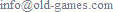 , done in 0.001 seconds.
, done in 0.001 seconds.