For as long as I care to remember, I have always had access to a chess-board of some sort or another and, although I've never become a very proficient player, I still enjoy a game now and then. When I purchased my first Commodore, along with all the bits in the box, I bought a copy of the 'ultimate' chess game at that time, called "Colossus 4 Chess". Since then, if ever I have wanted to play, it has been this program that I have used. Many other chess games have come and gone since, but none have ever come up to its standard.
Well, that's until now! Form Electronic Arts comes "BATTLE CHESS", and apart from being one of the most playable games of chess I've ever seen on any computer, it is definitely the most entertaining. (More about that later.)
Battle Chess is supplied on a single disk and runs equally well on all Amigas, although I got a 'not enough memory' error on the 500 if I left the external drive connected. Supplied within the very thorough manual, is a complete list of moves made in twenty games played between chess masters. The games vary from one played on the San Diego Freeway between Zimmer and Thaimann, sometime this year, right back to one played in London between Labourdonnias and MacDonnell in 1834!!
These lists not only provide an insight into how a master plays, but also serve as protection for the game. Once the game has loaded, you are requested to enter into the computer a randomly selected move from one of the lists. When you've got it right, the game commences.
Battle Chess pieces are red and blue, rather than black and white and all movement is mouse-controlled. To move a piece you simply position the finger-shaped pointer over it. If it is capable of moving, the border of the square that it is standing on will flash. Press the left-button to select the piece and reposition the pointer over the square that you wish to move to. If the move is legal the border of this square will now flash. Press the left-button again and the chosen piece will move to the selected square.
Pressing the right-button (when it is your move) reveals four menu selections at the top of the screen: Disk, Move, Settings and Level. In the Disk menu you may load and save games, start a new game and quit the program, much as you would expect, you may also select 'Setup Board'.
This will allow you to preposition pieces onto the board before you start playing. The Move menu lets you force a move, go back a move (handy for cheating!!), replay the game, or get the computer to suggest a possible move for you. Settings are as you would expect, with adjustments available for sound, 2D/3D, who plays which colour, if Human or Amiga and, very interestingly, whether you are playing via a MODEM. The Levels menu offers a Novice setting plus nine levels of play and the ability to limit the amount of 'thinking-time' allowed.
Because of space limitations, I have only run through the options very briefly, but even so you can see that Battle Chess is a very sophisticated program that can be as simple, or complex, as you wish. This is all very nice and, to be quite honest, you would expect this sort of flexibility and quality of programming from Electronic Arts. As I said earlier, the playability is excellent and I would unreservedly recommend this program to you on that basis alone.
But that is only HALF of the story! For the 'chess purist' a two-dimensional board with chess piece icons upon it is perfectly adequate, as, for them, it's the ebb and flow of the game itself that is important. Bit for others, myself included, a little entertainment goes a long way, and with Battle Chess, entertainment is what you get!!
Allow me to digress for a moment... Some while ago I was watching a film, I think it was one of the "Star Trek" movies, in which two of the crew were playing chess. The pieces were holograms that fought together when a piece was 'taken', the vanquished piece disappearing once beaten.
THAT is what makes Battle Chess so entertaining! When you select the 3D mode, the 'standard' pieces are replaced by actual 'live' figures that move and fight in the character of the piece!! The King is an old man and moves very sedately but the Queen is younger and she has got quite a wiggle!
The knight is unmounted and clanks as he walks whilst the pile of rocks that make up the castles, transform themselves into pounding great rock-monsters that stomp across the board. A rank of smaller men-at-arms fight as pawns. When one piece is 'taken' by another, they move to the same square and start slugging it out with not only the weapons they carry, but also magic and a fair smattering of cunning and foul-play.
I won't say too much about what happens, but as a teaser, when a knight faces up to an attacking pawn, the look of anguish and pain on his face as he gets booted squarely between the legs is hilarious!! There are many, many other examples of humour, which I shall leave for you to find. Suffice it to say that I set the game up to play itself and spent a delightful hour watching it.
To sum up; I think that Battle Chess is an excellent program that will appeal to players of all ages and levels. Not only are the graphics and sound effects superb, but it also plays a MEAN game of chess!! Highly recommended.
It's the most enjoyable Chess program ever! Has a fantastic graphics and ingame action. With moving your figures, you can kill the enemy. Beat them, shoot them, etc :) It's my favorite chess game!
How to run this game on modern Windows PC?
People who downloaded Battle Chess have also downloaded:
Battle Chess 2, Batman: The Movie, Battle Chess, Aladdin (AGA), Lemmings, Another World, Battle Chess Enhanced, Batman Returns
©2025 San Pedro Software. Contact: 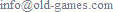 , done in 0.001 seconds.
, done in 0.001 seconds.